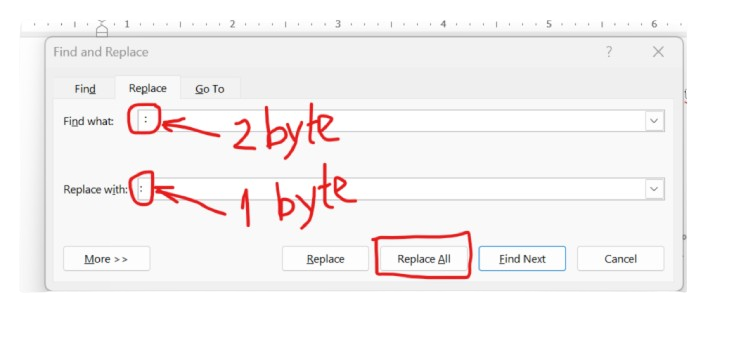Với trường hợp sử dụng certbot trên Linux để tạo let’s Encrypt.
Khi certificate hết hạn. Chạy lệnh sau để renew:
sudo certbot renew
Nếu chạy lệnh trên sinh ra lỗi sau:
Renewing an existing certificatePerforming the following challenges:Client with the currently selected authenticator does not support any combination of challenges that will satisfy the CA.Attempting to renew cert (example.com) from /etc/letsencrypt/renewal/example.com.conf produced an unexpected error: Client with the currently selected authenticator does not support any combination of challenges that will satisfy the CA.. Skipping.All renewal attempts failed. The following certs could not be renewed:/etc/letsencrypt/live/example.com/fullchain.pem (failure)Hãy chạy lệnh sau để renew một certificate:
1. Với Apache:sudo certbot --authenticator standalone --installer apache -d example.com -d www.example.com --pre-hook "systemctl stop apache2" --post-hook "systemctl start apache2"
2. Với Nginx:sudo certbot --authenticator standalone --installer nginx -d example.com -d www.example.com --pre-hook "systemctl stop nginx" --post-hook "systemctl start nginx"
Trang tham khảo cách tạo certificate:
– Cerbot linux: https://certbot.eff.org/docs/using.html#apache
– win-acme window: https://github.com/PKISharp/win-acme/wiki/Command-Line-Arguments