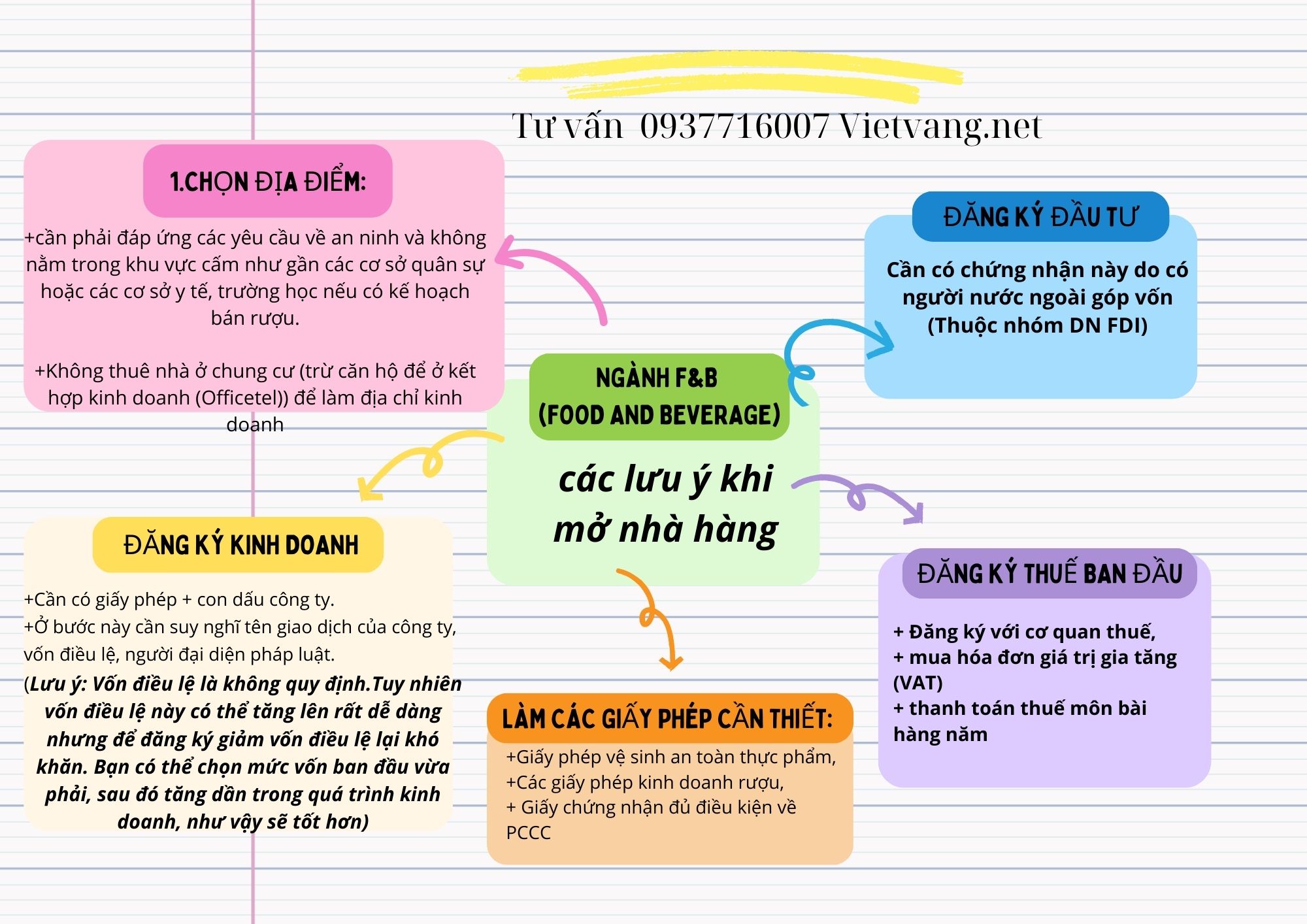1. Kiểm Tra Cấu Hình Authenticator
Đảm bảo rằng bạn đã chọn authenticator đúng cho quá trình renew. Xác minh rằng authenticator đang sử dụng hỗ trợ các thách thức (challenges) mà CA (Certificate Authority) yêu cầu.
2. Cập Nhật Certbot
Đảm bảo rằng bạn đang sử dụng phiên bản mới nhất của Certbot. Cập nhật Certbot có thể giải quyết nhiều vấn đề liên quan đến các phiên bản trước đó. Với trường hợp sử dụng certbot trên Linux để tạo let’s Encrypt. Khi certificate hết hạn.
Chạy lệnh sau để renew: sudo certbot renew
3. Thực Hiện Quá Trình Renew Bằng Cách Khác
Nếu lựa chọn authenticator hiện tại không hoạt động, hãy thử chọn một loại authenticator khác để xem liệu vấn đề có được giải quyết hay không.
Nếu chạy lệnh trên sinh ra lỗi sau:
Renewing an existing certificatePerforming the following challenges:Client with the currently selected authenticator does not support any combination of challenges that will satisfy the CA.Attempting to renew cert (example.com) from /etc/letsencrypt/renewal/example.com.conf produced an unexpected error: Client with the currently selected authenticator does not support any combination of challenges that will satisfy the CA.. Skipping.All renewal attempts failed. The following certs could not be renewed:/etc/letsencrypt/live/example.com/fullchain.pem (failure)4. Kiểm Tra Firewall và Cấu Hình Mạng
Đôi khi, vấn đề có thể xuất phát từ cấu hình mạng hoặc tường lửa. Đảm bảo rằng không có chặn nào ngăn chặn quá trình renew từ diễn ra.
Bằng cách tuân thủ các bước trên, bạn có thể vượt qua lỗi renew Let’s Encrypt (Certbot) một cách suôn sẻ và duy trì tính bảo mật của trang web của mình. Đừng quên thực hiện các bước kiểm tra đều đặn để đảm bảo rằng chứng chỉ của bạn luôn được cập nhật và an toàn.Hãy chạy lệnh sau để renew một certificate:
1. Với Apache:
sudo certbot --authenticator standalone --installer apache -d example.com -d www.example.com --pre-hook "systemctl stop apache2" --post-hook "systemctl start apache2"
sudo certbot --authenticator standalone --installer nginx -d example.com -d www.example.com --pre-hook "systemctl stop nginx" --post-hook "systemctl start nginx"
Trang tham khảo cách tạo certificate:
– Cerbot linux: https://certbot.eff.org/docs/using.html#apache
– win-acme window: https://github.com/PKISharp/win-acme/wiki/Command-Line-Arguments