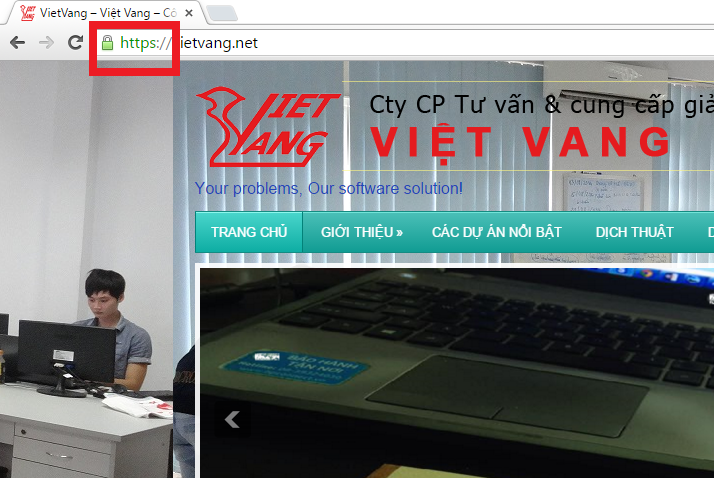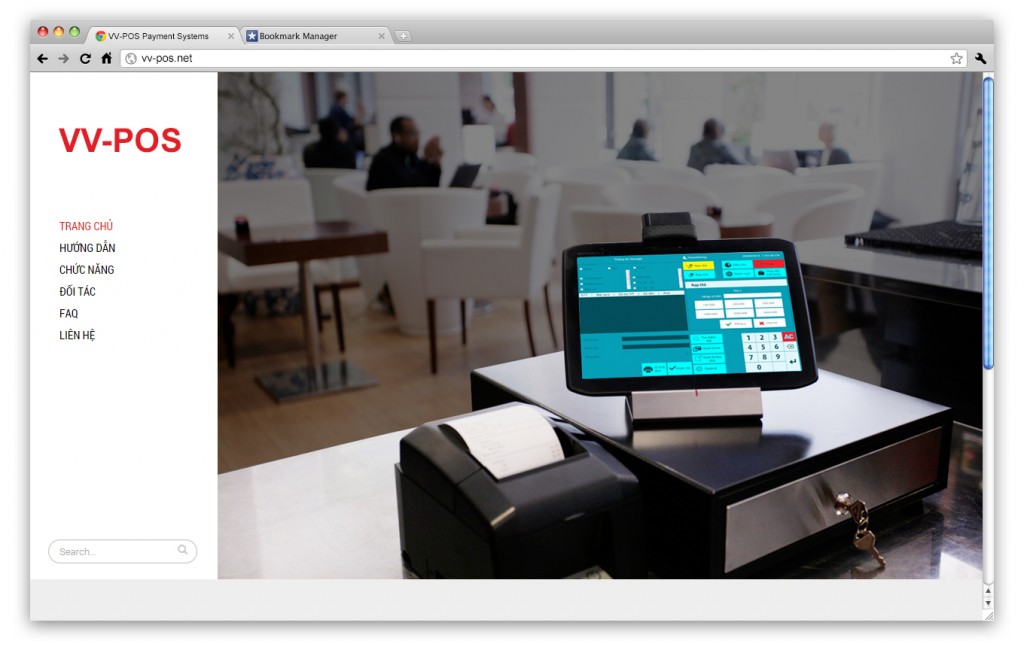HOW TO REGISTER ACCOUNT AND USE THE COMPANY BACKLOG
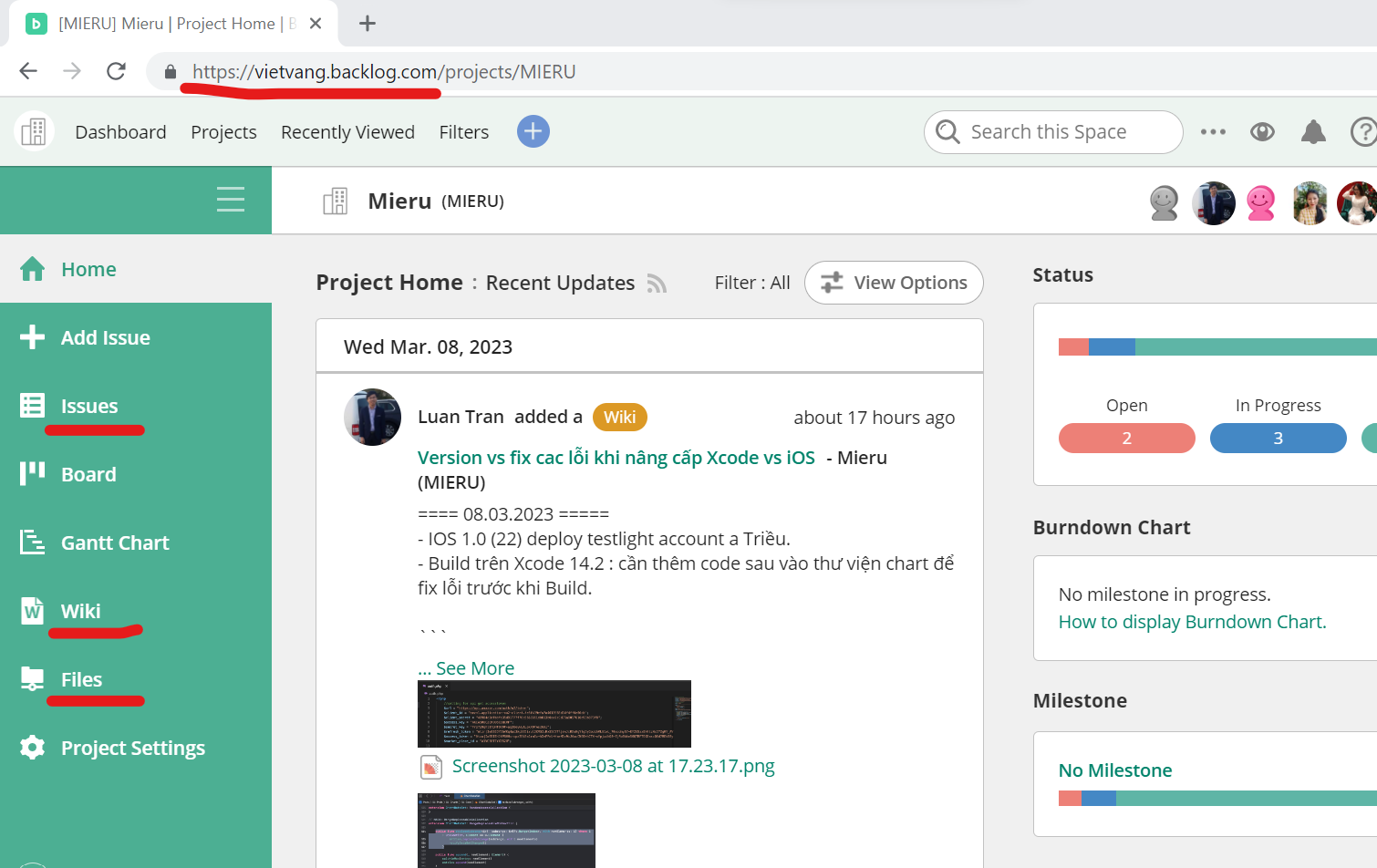
- What is backlog?
- Backlog and a web service help an organization manage online work, where members will need to register an account to login, and be authorized to the PROJECTs in that backlog to use.
- Viet Vang Company uses a common backlog located at: https://vietvang.backlog.com
- How to register an account and use
2.1) Register an account, invite to join, confirm participation::
- Members use email (company email) to create an account at: https://apps.nulab.com/signup
- After creating an account, members notify the manager which email address they created the account with.
- The manager will invite that employee to Projects that have been created in Viet Vang’s backlog
- The employee will check the email to confirm the participation link, and accordingly access to start participating.
2.2) Basic backlog usage: At each project in the backlog, basic members will use the following 3 functions.
- Wiki: is where project members save text information for future reference, for example: Real server information, test server information, project user account/password information. Experiences recorded in the project.
- Issues: This is where members write down existing problems in the project, or initial tasks that need to be resolved. Each issue at a time has one person in charge, and that person will be assigned to the “assignee” attribute in that issue.
- Files: This is where small files (less than a few MB) of the project are saved. If the file is large, save it on the google drive corresponding to that project, then share the link in this wiki, issue.
- You can use the backlog (considered main) with an app on your mobile phone. Please go to Appstore or CH play to download and use.