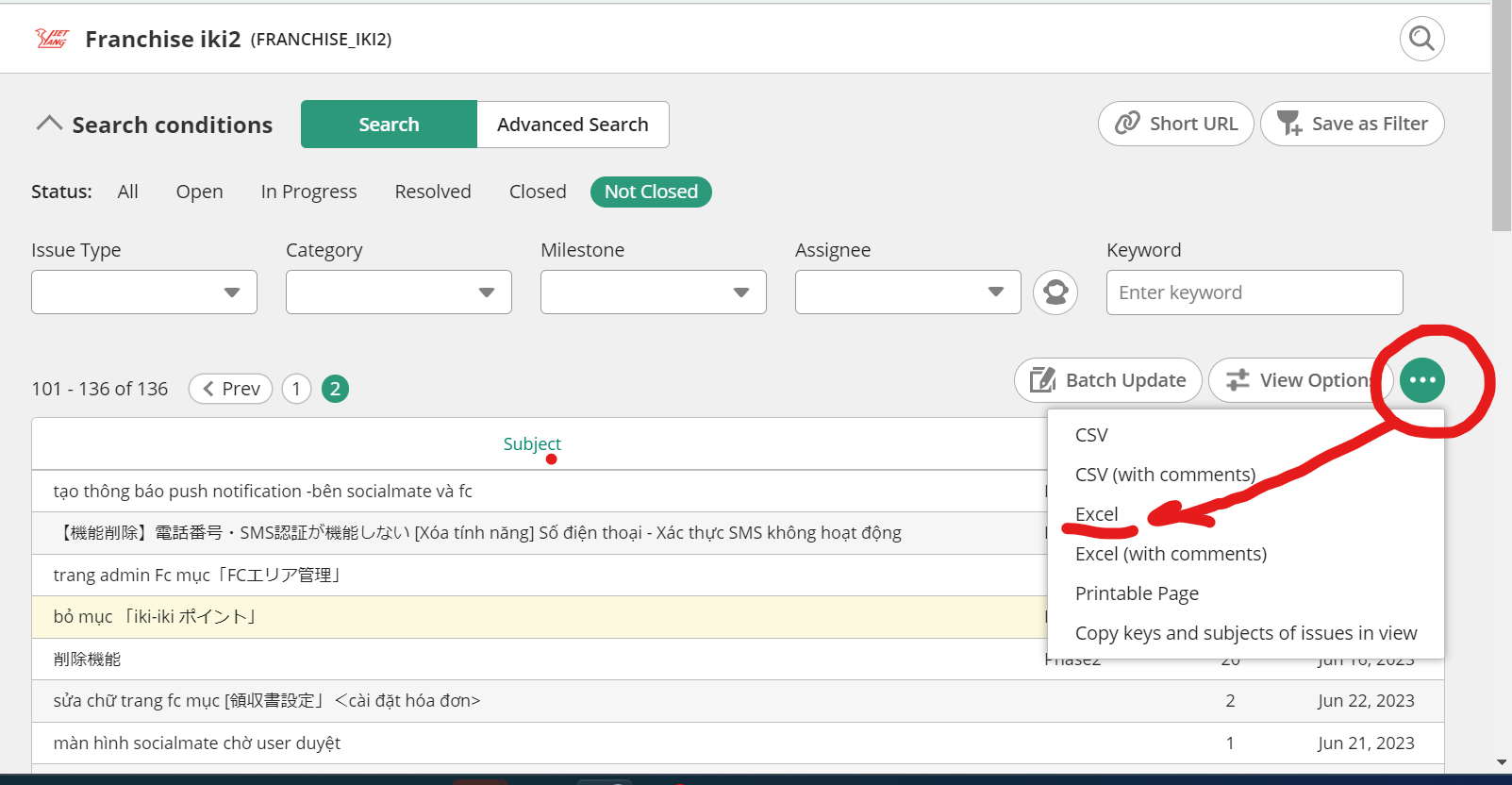1. Why do you need to pay attention to how you write:
To be concise, easy to understand, no confusion, no need to ask too many questions, and statistics are also easy to see.
2. Specifically how to write:
2-1. Issue title:
Write briefly, according to criteria, what to do, what screen, what logic.
It is mandatory to use verbs in the title. If there are Japanese guests watching, in the title, the Japanese part is written first, the Vietnamese part is written later:
For example (please reverse the order to Japanese – Vietnamese)
- Create AAA screen (for User) – (ユーザの)AAA画面の作成
- Fix screen AAA (for manager), track XXX– (管理者の)AAA画面のXXX部分の修正
- Remove screen part BBB – BBB画面を削除
- Remove YYY content in BBB screen – BBB画面のYYY部分を削除/取る
- Create new employee registration logic– スタッフの新規登録ロジックを作成
- Fix the function to check for duplicate phone numbers – 電話番号の重複のチェックする機能の修正
- Add error message when deleting products – 商品削除時のエラーメッセージ追加
- Change email format – メール本文のフォーマット変更
- Review source code of inventory checking logic – 在庫確認のロジックのソースコードレビュー
- Create user manuals – ユーザマニュアルの作成
- Adjust the payment screen text format – 支払い実行画面のテキストのフォーマット修正
2-2. Contents of the issue
Write specifically, how to do it. Sentences are clear and commas are in the right places. Put yourself in the reader’s position to understand the reader’s psychology, to know how to write so the reader doesn’t get confused, and doesn’t have to ask again.
2-3. Update issue, change issue status, close issue
When the engineer or Br-SE has completed the work, it is REQUIRED to write down the basic content of what he or she did along with changing the issue “status” and issue “person in charge”.
If it’s the same as the issue content, just write “done – 対応しました。”.
2-4. Some examples of wrong titles
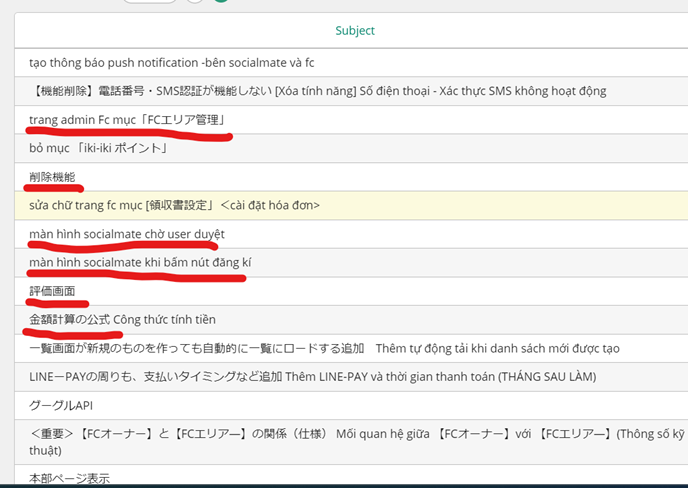
Above are examples of incorrect title placement, simply WITHOUT SUBJECT, reading through I don’t know if it means “create new” or “edit” or “delete” or what to do.
3. Issue statistics by excel file:
Backlog has the function of exporting issues that are displayed according to the conditions on the screen (for example: Issues of Category “XXXX”) to an excel file. When doing statistics, use this function quickly.